Lesson 3
Android Setup and FlipImage App Project
Hi friends today we will explain you about tools in which the android development occur in detail. So let's get start it. we discussed in the last lesson about variables Now we start today's topic, Developing android app require a some free tools you can download from the android developers official sites. First you should know that there are two tools/IDE's that are
- Eclipse
- Android Studio
windows 32: https://dl.google.com/android/adt/adt-bundle-windows-x86-20140702.zipwindows 64: https://dl.google.com/android/adt/adt-bundle-windows-x86_64-20140702.zip
Here you can download Android Studio
https://developer.android.com/sdk/index.html
This is the official site that provide you the free version of android studio. So that you can start android development.
Download and install the android studio. Here i will work on android studio so I prefer you to install and work in this tool. But you can also work in Eclipse. Also android is the latest release and good for android developers. So download and install the android studio see you in next tutorial.
If you have any problem in installing the android studio just post in comment we will help you to solve the issue.
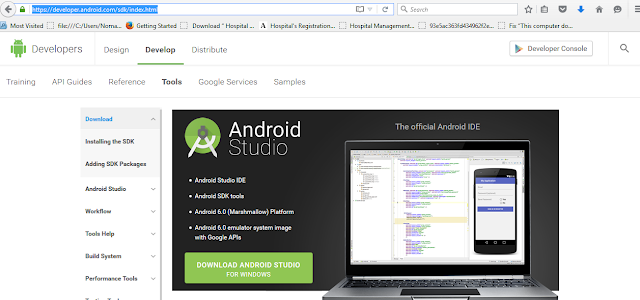
0 comments:
Post a Comment